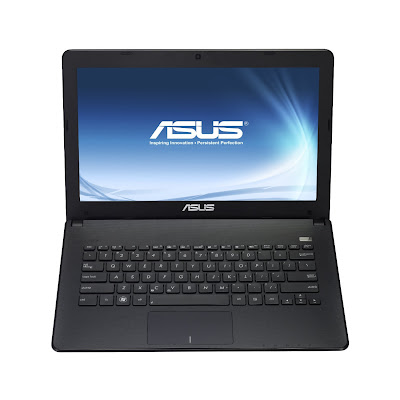On the hunt for low-cost entry-level notebooks, we came across the X301A notebook from Asus. The 13.3-incher is out with its white and black look of the uniform gray mass of laptops. It is priced at $470 (Core i3) in the vicinity of Acer's Aspire V5 (14-inch) and Asus U32U.
The Housing of ASUS X301A Notebook
Visually, the contrast of matte black plastic (chassis, frame) and gently smooth white surfaces bring a solid impression. The finish with tiny, to the edges of growing silver squares effectively prevents lubricating fingers.
Equipment
The card reader of ASUS X301A notebook can read only two formats (SD, MMC), for an SD card disappears flush in the housing and can not break during handling.
WLAN on the current Draft-N has become as standard as Gigabit Ethernet. Unfortunately the ASUS X301A with 3G modem is not available, since most smartphones today can provide a mobile hotspot, the lack of such a modem is not a major shortcoming more.
Input Devices
The free-standing keys each have a large distance and pressure point and keystroke are clearly marked. The keystroke is as soft as spring, so that the good efforts being reversed. The area of the input is clear and to the entire body.
The arrow buttons are deducted from the rest of the keys, but very small. Pleasant is the significant label of the key, the large curvature of the layout, and the work surface to the top (right and left). This can be as hands rest in a shallow dish.
The Elan touchpad works accurately and allows the fingers with little friction on the diagonal 10.7 cm wide sliding surface. The pad can be disabled via the Fn key. The multi-touch gestures to recognize the use of two fingers. This is possible finger gestures (zoom, roll, scroll). The one-finger scroll bars are gone and they can not even be sent off.
ClickPad as the mouse has no separate spare keys. A right mouse click is generated also by clicking anywhere on the pad. The biggest shortcoming of the Elan touchpad is its loud, muffled clicking sound.
The Display Screen of ASUS X301A
The uncoated surface of 13.3-inch panels (16:9, 1366 x 768 pixels) is a major disadvantage of the ASUS X301A.
The high black value of 1.41 also ensures pale colors and black with a gray haze.
The reflective TFT surface and the relatively low average brightness of 217 cd / m² disqualified the X301A for use on the bright environment.
The viewing angles on under $500 notebooks usually more bad than good. Cause is always the TN panel type (Twisted Nematics). This also allows the X301A only horizontal insights to more than 45 degrees (side view, see picture). Then begin massive inversions. Such occurs in the vertical deviation, ie upwards or downwards, to even the tiniest change in the inclination (10 degrees).
Performance
Asus 13.3-inch notebook is equipped with an Intel Core i3-2370M (2 x 2.4 GHz). The CPU is one of the Sandy Bridge processor generations from 2010.
We compare the pure computing performance in Cinebench R11.5 (multi-CPU). The benchmark determines 2.17 points. A Pentium B960 creates best 1.68 points (-23%). On battery power remains CPU performance ident (R11.5: 2.17 points).
The competitors Acer Aspire V5 (Celeron, -47%) and Asus U32U-RX004V (AMD E-450, -72%) are all slower than the ASUS X301A.
The PCMark Vantage determines a score of 4906 points. This is well above Aspire V5 (-26%) and Asus U32U (-67%).
The 5.400-U/Min-Festplatte (500 GB) does not reach high data throughputs. With 76 or 96 MB / s in sequential read (HD Tune / CrystalDiskMark 3.0) that does not sound too bad, but the access time of 21.8 ms is not really good. This slows the flow rates, especially when reading small, scattered files. At 4 K Read (CrystalDiskMark) the Hitachi Travelstar Z5K500 is up to 140% slower than other 5.400er disks.
The HD 3000 processor clocked up in turbo mode (1.050 MHz) or down (650 MHz). Under battery power, the clock is reduced to 650 MHz, but only if a power-saving mode is selected. In network operation, the GPU performance is exactly in the middle of the level of many previously tested HD 3000 (3DMark 06, Vantage, R11.5 OpenGL).
Gaming Performance of ASUS X301A
The integrated graphics is enough for some games, at most minimal details and low resolutions are smooth. Placed a little better is the HD 4000 or the Radeon HD 7450.
Noise and Temperature
In the volume, the ASUS X301A shows positive impression. At idle and at low load, the fan is often turned off. However, we measure the noise of the hard drive with 30.5 dB (A).
While GPU load, such as a game or 3DMark06, we measure more than 34.6 dB (A).
The X301A notebook is adequately cooled. At idle and in sporadic load (office use) remain the top and a wide range of floor plate lukewarm to warm. The 40 degree mark is reached nowhere even close.
Under constant load, temperatures rise at points up to 41 degrees.
Speaker
The stereo speakers of ASUS X301A sit under the palm rest. The volume can be turned up what the sound with a distinct clinking of heights but not make it better.
Energy Consumption and Battery life
The long idle period (lowest brightness, energy-saving mode) surprised at first sight (7:50 hours). The energy consumption in idle is actually superior low for a 13-incher with 35 Watt TDP (Standard Voltage, 7 to 10 watts).
The stress test (Prime95, Furmark) increases the energy absorption to the maximum of 53 watts. For this, the small 65 watt power supply is designed, it is enough even to charge the battery.
The capacity of the battery is not so abundant: 47 watt-hours of rechargeable battery. In WLAN test the Aspire V5 lasts for about three hours, which is due to the low capacity of 37 Wh. This shows Asus brings a lot of run time out of the battery.
Conclusion on ASUS X301A Notebook Review
The Asus X301A is striking. Of course it also comes with some disadvantages, but very acceptable for an under $500 notebook.
The running time of about four hours (WLAN test) is decent. The heat remains low; the volume of the fan is very quiet.

Title Post: ASUS X301A Review
Rating: 100% based on 3109 ratings. 5 user reviews.
Author: onSquid
Thank You for Visiting Asus Zenbook Fans
Rating: 100% based on 3109 ratings. 5 user reviews.
Author: onSquid
Thank You for Visiting Asus Zenbook Fans