Asus Zenbook Prime UX21A is the second generation of Zenbook Laptop Series from Asus. Unlike its predecessor the new Asus Laptop is now features matte full-HD display. That’s also mean that Asus is the first ultrabook manufacturer that set such a high resolution screen.
The Asus Zenbook Prime UX21A costs for about $1300 with Intel Core i7-3517U and a 128 GB SSD. For an additional charge of less than $200 there is Zenbook Prime UX21A with a 256 GB SSD.
Specifications of Asus Zenbook Prime UX21A
- Display: 11.6-inch matte, IPS panel, 1920 x 1080 pixels (Full HD)
- Processor: Intel Core i7-3517U (1.9 - 3.0 GHz)
- Graphics: Intel Graphics HD 4000
- Memory: 4GB DDR3 RAM (1600 MHz)
- Storage: 128 SCI SSD
- Interfaces: 2x USB 3.0, mini-VGA (using supplied adapter), Micro-HDMI, combined Microphone/Audio port.
- Connectivity: 100Mbps Ethernet (via included adapter), WLAN (a / b / g / n), Bluetooth 4.0
- Dimensions / Weight: 298 x 11 - 21 x 198 mm / 1,160 g
- Other features: webcam, internal microphone, carrying case, adapter pocket
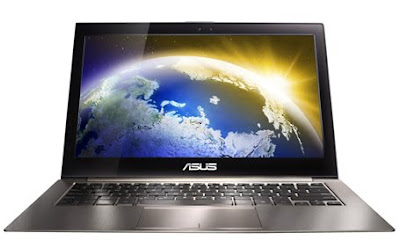
Asus Zenbook Prime UX21A’s Design and Processing
The Asus Zenbook Prime UX21A comes up with an aluminum unibody enclosure design. The silver-colored base housing is machined from an aluminum block and provided with a visually attractive brushed surface. The base plate is also made entirely of aluminum.
The Asus Zenbook Prime UX21A is also very slim at the thickest point of just 21 mm at the thinnest even only 11 mm (including feet). The ultrabook is also very light with the weight of only 1.16.
The visual highlight and also the "hallmark" of Asus' Zenbooks is the dark gray lid made of aluminum, which is decorated like the previous generation, with concentric circles. The circle is a symbol of Zen Buddhism, as the name for the Asus Ultrabook series.
The display hinges are easily opened with one hand without having to hold the base case with the other hand. One criticism is the "sudden" opening the display cover: If the opening angle of 100 ° or more, the display folds itself into the maximum angle of about 135 ° when the laptop is moved or lifted. Especially in mobile use, this phenomenon can be irksome if the display, for example, in the bosom of operation at every little movement changed its own position.
By using aluminum, the housing of the UX21A delivers outstanding stability. The palm rest is like the rest of the body absolutely robust and insensitive to pressure. Even the lid is very thin torsion resistant.
The bottom plate is exactly fitted into the housing, the gap dimensions of the other components are also completely evenly. The tactile feel of the materials used is top notch especially because of the large aluminum used; all corners and edges are rounded.
Input Devices, Display, Interface and other Features
Keyboard and Touchpad

One of the few noticeable differences from the first-generation Asus Zenbook is the modified keyboard. The chiclet-style has been retained; the buttons are now silver instead of black and brown. The stroke of the isolated keyboard is very short and soft stop, but the pressure point is clearly evident. Thanks to the robust aluminum housing of the key bed, there are no interfering yields.
Another new feature is the keyboard, the white backlight that can be adjusted manually in three stages (Fn + F3/F4). The illumination is very even, however, seems clear from the spacing between keys throughout. Alternatively, you can enable automatic adjustment (Fn + A), the same tunes the screen brightness to ambient light.
The touchpad of the UX21A has an area of 105 x 64 mm and has smooth surface for a liquid gliding. Multi-touch gestures, such as scrolling and zooming with two fingers will be implemented accurately.
The Mouse buttons are integrated into the touchpad, the clicking noise is loud. In addition, the touch pad is type of construction in the lower area where a vertical marker indicates the left and right button click, much lighter than the top. The sensitivity of the touchpad and the integrated buttons can be customized in detail to the personal preferences in the driver settings.
Display
The unique feature of the Asus Zenbook Prime UX21A is an IPS display with full HD resolution. In addition, Asus promises a high brightness of 350 cd / m². Our measurements showed a slightly lower average value of 321 cd / m², which is nevertheless an excellent result.
Due to the the matt surface the display screen is well readable even under very bright conditions or even in direct sunlight without problems. Reflections on the screen can not be avoided entirely, but they are diffuse and are thus in practice to be less disruptive.
The IPS display used has a high contrast ratio of 971:1 and provides rich colors and deep black levels. Even from vertical and horizontal angles, sharpest contrast and brightness take off only slightly. The screen image is always visible and the color representation confident at all times.
The full HD resolution in a 11.6-inch laptop is convincing by the huge pixel density of 190 dpi with a very sharp display. The symbols and fonts can read better, the scaling feature of Windows is set to 125 percent. This may cause some applications to isolated distortions, but in general the scaling works well. In addition, many programs, such as Web browsers, already have its own scaling function, which further adjustments can be made to the personal needed.
The Windows-Zoom can also be reset to 100 percent, and then the representation does not show very small.
An undisputed value of the high resolution of 1920 x 1080 pixels, however, is a large work area, which facilitates the parallel work noticeably with multiple windows. Despite the small screen diagonal of 11.6 inches, it is easily possible, for example, two sites or two to read text documents side by side.
Interfaces and other equipment
Due to the compact design the Asus Zenbook Prime UX21A provides the user with only a limited range of interfaces. On each side there is one USB 3.0 port, a card reader was not integrated.
The image output is available via mini-VGA port on the left. The required adapter is included. As a digital interface on the right a micro HDMI connector is positioned. An adapter or a suitable cable is not included, however.
A LAN connection is established via an included USB dongle, the transmission rate to Fast Ethernet with 100 Mbit / s is limited. The built-in wireless module transmits also in the rare 5-GHz frequency band of the 802.11a standard.
The upper display frame next to a microphone, a 1-megapixel Webcam is available. The quality is adequate for video chats.
The loudspeakers of the Asus Zenbook Prime UX21A which are placed laterally on the underside generate, for a device of this size class an attractive, although middle-heavy sound. The maximum volume falls from high and even at the maximum level the playing is always clear and without distortion.
Performance of Asus Zenbook Prime UX21A
The heart of the Asus Zenbook Prime UX21A is the ultra low voltage CPU (ULV) Intel Core i7-3517U. The low-power dual-core processor is from the current generation of Ivy-Bridge in a modern 22-nanometer manufacturing. For very thin and ultra mobile devices such as ultrabooks, the benefits of a ULV processor located in the lower power consumption and thus reduced heat. In contrast to "normal" 35-watt notebook CPUs, the maximum thermal design power (thermal dissipation) the i7-3517U maximum of 17 watts.
The two cores of the i7-3517U working with a clock of 1.9 GHz. As Intel's Turbo Boost Technology, the clock in computationally intensive tasks is briefly raised to 2.4 GHz (for a core of up to 3.0 GHz). For liquid surfing the Internet, the playback of full HD video and everyday office tasks, the performance of the i7-3517U is fully sufficient.
The performance of the integrated graphics core Intel Graphics HD 4000 is limited and not suitable for current and demanding game. Not too graphically intensive games can still be played at low resolution.
The working memory is limited to 4 GB, since it is soldered on the motherboard and can not be extended.
For mass storage, in our entry-level configuration of the Asus Zenbook Prime UX21A is a 128-GB SSD from Adata (XM11) installed. As the maximum values we were able to determined 473.8 MB / s for sequential reads and 159.0 MB / s for sequential write. The interplay of the i7-3517U fast with the Adata SSD gives a brisk pace. Most programs are open without noticeable delay and startup and shutdown of the Windows 7 operating system requires little time. The complete startup process takes just 22 seconds, the system will shut down quickly in 10 seconds. Waking from sleep takes only a short 3 seconds.
Noise and Temperature
In office use for lighter work, the reduced heat of the built ULV processor makes a positive impact. The temperatures on the housing of Asus Zenbook Prime UX21A remain on both the upper as well as on the bottom always below 35 ° C. The palm rest reaches a maximum of 31 ° C.
Due to the low heat generation, the fan of Zenbook UX21A acts in office use very cautiously. At low load, it is often turned off, or 25.3 dB (A) is very quiet.
In the stress test, is available in the longer term for the maximum processor and graphics performance, thermal management of UX21A required significantly more. Under maximum load, the fan rotates at a loud 42 dB (A). At the top of the housing is the maximum temperature at full load 45 ° C, at the bottom it is 46 ° C. After all: exceed the palm rest, even in this usage scenario, which in practice is very rarely the case, never assume a value of 35 ° C.
Battery Life
The integrated 35-watt-hour battery of Asus Zenbook Prime UX21A makes a decent mobile use. The maximum duration, calculated with the Battery Eater Reader's test in the energy saving profile with minimum display brightness and disabled wireless modules is 7 hours and 45 minutes.
In office use with word processing, web browsing and MP3 playback keeps the Asus Zenbook Prime UX21A just under 3 hours (on balanced energy profile, radio, 50 percent brightness). The continuous loop of a full-HD video ends after about 2.5 hours, just enough for a long feature film on the road (well balanced, from radio, 100 percent brightness).
In practice, by enabling the automatic adjustment (Fn + A) or manually reduce the brightness slightly longer lead times still possible.

Conclusion on Asus Zenbook Prime UX21A Review
Priced at around $1300 Asus offers a unique 11.6-inch ultrabook, which affords only a few weaknesses.
The most prominent selling point of the Asus Zenbook Prime UX21A is the very bright, matte and high-contrast IPS display with excellent viewing angles and full-HD resolution. The establishment has a clean finished aluminum housing has an excellent stability, compact size and light weight.
The ULV processor i7-3517U provides in combination with the fast SSD storage in addition to an appealing application performance. The new backlit keyboard, spacious touchpad and speakers can also convince. Another plus is the extensive scope of supply, which includes a custom-fit protective case that a mini-VGA adapter, the USB-LAN dongle and a small bag for the two adapters.
The biggest criticism of the Asus Zenbook Prime UX21A is the average battery life.

Title Post: Asus Zenbook Prime UX21A Review - 11.6-inch Premium Ultrabook with Full-HD Display
Rating: 100% based on 3109 ratings. 5 user reviews.
Author: onSquid
Thank You for Visiting Asus Zenbook Fans
Rating: 100% based on 3109 ratings. 5 user reviews.
Author: onSquid
Thank You for Visiting Asus Zenbook Fans